Color Contrast
For websites, color contrast typically refers to the difference between the background color and the foreground color (usually font color). This difference has implications for readability and accessibility. Online contrast checker tools can be used to verify different background/foreground combinations and check their accessibility.
- Foreground text and background need to follow WCAG 2.1 level AA compliance where a contrast ratio of at least 4.5:1 for normal text and 3:1 for large text is needed.
- This includes the use of Georgetown’s color palette combinations and neutral colors. Please visit our Visual Identity Guidelines to view our color combination examples.
- If the following primary, secondary, and tertiary Georgetown colors are used as a background color, please use white or light foreground text. This includes:
- Georgetown Blue
- Georgetown Gray
- Pantone 280
- Pantone 293
- Pantone 202
- If the following secondary and tertiary Georgetown colors are used as a background color, please use Georgetown Blue, Georgetown Gray, or black to make them accessible. This includes:
- Cool Gray 4 (Georgetown Blue or black only)
- Pantone 7527
- Pantone 1205
- Pantone 306 (Georgetown Blue or Black Only)
- Pantone 369 (Georgetown Blue or Black Only)