Video and Audio
Video captions benefit multiple audiences, including the deaf community, non-native language speakers, and users unable to listen to audio due to their environment.
Resources:
- Pre-Recorded Video Accessibility FAQs
- Live Captioning FAQs
- Facebook Captioning
- Accessibility for Zoom Live Events
- Zoom Automated Captions
- Captions on a Panopto Recording
Add captions to your videos.
YouTube offers free automated closed-captioning that can be edited later to fix any errors.
Read YouTube captioning instructions
If you’re using other video services like Vimeo, you can add captions by uploading a caption file.
Read Vimeo captioning instructions
Captions should be accurate and complete.
Video captions should accurately reflect the sounds in the video. Automatic captioning is never perfect, so take care to edit your captions for words the software might miss, like proper names (e.g. DeGioia) and easy-to-misspell phrases (e.g. cura personalis).
Captions should be synchronized with the video. If non-language sounds are in your video, like music or animal sounds, make sure to caption those appropriately, too.
Add audio descriptions for visual-only videos.
Visual-only videos (videos that don’t include spoken words, and may or may not include background music) need an audio description. Blind or low-vision users need an audio description so they can understand the intended purpose of the video.