Digital Accessibility
Digital accessibility is about providing equal access to information for everyone by making electronic information technology usable. At Georgetown, we strive to be people for others. By ensuring that our technology is accessible to everyone, we build an inclusive experience that is mindful of individuals’ differing needs and ways of interacting with our systems, websites, content and courses.
What is digital accessibility?
Electronic and information technology (EIT) accessibility means that all content, systems, and websites should be consumable by every visitor, regardless of ability. Many people with disabilities use assistive technologies like screenreaders, magnifiers, and Braille terminals to use computers.
How can I ensure the EIT I manage is accessible?
- Review the EIT policy
- Read the EIT procedures and guidelines
- Try out the website testing tools
- View training resources
Essential Tips
- Remember, Technology is Indispensable – Today we use digital technology for almost everything we do. We use email, instant messaging, texts and social media to communicate; the internet to locate, digest and share information; video conferencing tools to conduct meetings; and a broad range of software, systems and technologies to conduct our research, scholarship, and operations. Accessible technology is essential to everyone in our community and non-accessible technology can exclude community members who have disabilities.
- Plan for Accessibility – Take the time to learn and think about the ways you can help make information that is stored, managed, or shared through technology accessible. Prepare with the assumption that individuals with disabilities will need to access your information. Most of the ways to enhance accessibility will also help you improve content generally.
- Do the Little Things – Seemingly small steps like captioning pictures on websites, using descriptive language, avoiding high contrast color, understanding the basics of how screen readers work, asking speakers to identify themselves verbally when speaking on zoom, creating electronic documents in ways that are maximally accessible, and purchasing, and requiring vendors to provide accessible technologies, will make a big difference.
- Ask Questions and Get Help – Use resources provided by offices like Web Services (for website and technology accessibility), CNDLS (for inclusive pedagogy), and others. These offices, and others can provide information and help.
- Report Barriers to Accessibility – When technology doesn’t work, we want to get it fixed to minimize disruption and maximize participation. When you discover that technology, or information is inaccessible, report it.
How you make your digital content accessible will vary depending on which type of content you’re trying to make accessible.
Websites
Website accessibility is so important because a majority of Georgetown actually takes place on its websites. This content needs to be available to a diverse range of students, faculty, and staff.
Social Media
Content you post on social media like Facebook, Twitter, and Instagram also needs to be accessible for a wide range of people. How you do this will vary depending on which platform you are using and how you are uploading content.
Emails and Newsletters
Emails are another kind of electronic document that need to meet accessibility standards and work with assistive technologies, particularly when you don’t know the needs of the people receiving your emails.
Video and Audio
Video and audio content have important guidelines for accessibility because of the sense-specific nature of the content. Videos and audio must apply specific techniques to make sure that anyone, regardless of ability status, can access them.
Electronic Documents
Electronic documents like PDFs, Google Docs, and Microsoft Office documents can be created in such a way that they will be read by assistive technology. This also typically makes them more usable for everyone!