5 Essential Fixes for Content Editors
These 5 essential accessibility issues are easy fixes that content editors can implement immediately, regardless of HTML/CSS skill level.
1. Write descriptive link text.
When you’re creating links, make sure the link text is descriptive of the link’s purpose.
- Bad: Click here to watch our commencement video
- Good: Watch our commencement video
2. Use HTML tags for their intended purpose, and don’t use deprecated tags.
HTML is constantly evolving, and many formatting tags are now deprecated or have new uses.
- Remove <u></u> tags. If you’re using this tag to emphasize text, replace it with <b> or <i>.
- Remove <center></center> tags. To center an element, add class=”text-xs-center” to the tag.
- Remove <font></font> tags. You should never need to use these!
3. Use HTML tags to create numbered and bulleted lists.
- Always use the <ol> tag for numbered (ordered) lists, and the <ul> tag for bulleted (unordered) lists.
- GUWordPress will create these tags for you if you click one of the list icons in the editor:

4. Add alternative text on all images, and don’t use images with text.
- On GUWordPress sites, alternative text is only required for informational images, and not required for decorative images. How do I know if my image is informational or decorative?
- Screenreaders can’t read text that’s part of the image itself, so don’t add any images with text to your website (including flyers or other print media).
5. Add captions and audio descriptions to videos.
- Upload any videos to YouTube and use the free automated closed-captioning feature to create captions. You should edit these captions to fix any errors.