Live Video Accessibility FAQs
Where can I stream live?
In order to meet mandatory accessibility requirements, you are currently able to stream live on Facebook and YouTube. On both Facebook and YouTube, you have the ability to embed the video player on your website, and your audience does not need an account to view the stream.
Am I required to caption my live video?
When planning events that will be live-streamed or broadcast online, all schools, departments, business units, and University-related entities are expected to take accessibility into consideration. Events that will be open to the public without RSVP/registration AND are expected to draw a large online audience (more than 200 unique online viewers/listeners anticipated) or be of significant public interest should be made accessible by default by providing live captioning. For all other events, including those events that require an RSVP/registration, a notice must be provided to attendees – in promotional materials and during the event – that informs individuals how to request live captioning in advance, and how to obtain an accessible recording or transcript after the event. Please use this language:
“Accommodation requests related to a disability should be made by [three days before your event]] to [email address of event sponsor who will be responsible]. Efforts will be made to timely address such requests. A captioned version of this presentation will also be made available shortly after the live program at [website].”
Live captioning will incur additional costs for your event, so we encourage programs to assess whether the event needs to be streamed live or if it would be sufficient to post the video following the conclusion of the event. Live video is best for events with an interactive component where you are able to include the virtual audience (taking questions, etc).
Videos posted after an event will still require captioning but can be done at nearly 1/4 of the cost.
| Open to the public | Requires Registration/RSVP | |
|---|---|---|
| < 200 Expected and Event not of Significant Public Interest | Notice re: How to request accommodations required | Notice re: How to request accommodations required |
| > 200 Expected or Event of Significant Public Interest | Captions required by default. | Notice re: How to request accommodations required |
How much do live video captions cost?
In addition to the cost of hiring an A/V vendor, live captioning has a $90 set-up fee per event and approximately $3 per minute of video. These are fixed costs with the live captioning vendor and are not negotiable. Please note: since live captions are not suited for use beyond the live environment, if you want to post your video on any other channels afterward, you will need to pay to re-caption the videos. You can do this through a vendor like Rev.com.
What do I need to do to have my event filmed?
All live videos must be filmed by an A/V vendor like Bluestreet or Optimum. Live captioning is complicated and requires a technically advanced setup. If you have not worked with an A/V vendor before you can get a quote from the two vendors listed below. You should be prepared to answer questions about :
- Event location and date
- Event duration
- How many cameras you need (do you need only one angle of coverage or more)
- How many speakers need to be mic’d
- The style of the event (panel discussion versus single speaker at a podium)
- Does the room need lighting
- Do you need the video to be edited afterwards to include the names and titles of speakers?
Bluestreet Productions:
Russell Gordon <russellg@bluestreetproductions.com>
Optimum:
What do I need to do to stream my event live?
As soon as you have your event details, contact the Office of Communications at least 5 business days before your event at creativeservices@georgetown.edu. They will coordinate with the live captioner to schedule and confirm your booking.
Streaming on Facebook:
In order to facilitate the live captioning of your event, you will need to grant OCOMM administrative access to your Facebook page. This administrative access will allow OCOMM to coordinate with the live captioner and give them the correct streaming information. Please note: when we schedule the event in Facebook it will send a notification to all of your followers.
Streaming on Youtube:
Once your booking is confirmed with the captioner, you will need to grant OCOMM administrative access to your YouTube account as a manager on the account. This will allow us to coordinate with the live captioner to schedule your event and give them the correct streaming information. We will also be granting your A/V vendor access to your page through our account so that they can begin and monitor the stream when it’s time.
Please note: when we schedule the event in Youtube it will be announced to your subscribers and will be viewable to anyone who visits your channel.
What happens after the event?
After the live event, the video will remain on YouTube or Facebook. You will also have the ability to download the file to post on your other social media channels. If you post the video anywhere else OR if you keep the archived version of the livestream up you will need to provide corrected captions (live captions are generally of lower quality by nature), which is an additional cost of $1/minute. You can purchase these through a vendor like Rev.com and they will provide you with a .SRT file. When you place your order make sure that you are ordering CAPTIONS and not TRANSCRIPTS.
To upload this file to YouTube, follow the YouTube instructions.
To upload this file to Facebook, follow the Facebook instructions.
To upload this file to Vimeo, follow the Vimeo instructions.
We suggest skimming through your video once it is finished to make sure that the captions are accurate and are synced correctly.
Youtube will occasionally provide “auto-captions” for some videos for free. These are not considered accessible because of their poor quality, but it is possible for you to manually edit the captions to correct typos and content.
What do I need to do to stream my event live?
If you would prefer not to stream live you can hire an A/V vendor to film your event, or if you prefer to film the event in-house you can do so. When you post the event online after the conclusion of the event you will need to provide captions to the event within 5 business days, but they will be substantially cheaper at ~$1/minute. We suggest Rev.com though there are many options for captioning vendors.
You can read more about pre-recorded video accessibility requirements.